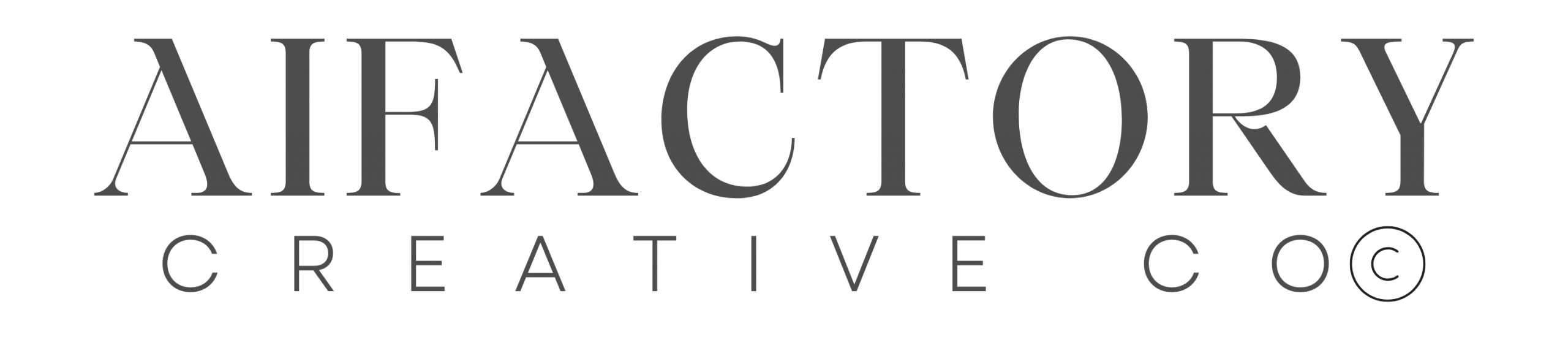This website contains affiliate links. Some products may be gifted by the brand to test. As an affiliate partner, I earn from qualifying purchases. This content was created with help from AI.
Selling digital products is one of the most beginner-friendly side hustles you can start today.
No inventory. No shipping. No warehouse.
Just ideas + Canva + a free storefront = passive income with real potential.
Whether you’re a stay-at-home mom, a student, or someone trying to escape the 9-5, this is one of the fastest and lowest-cost ways to start making money online.
Let’s break it down.
Step 1: Choose a High-Demand Digital Product

You don’t have to reinvent the wheel. Some of the best-selling digital products are also the simplest.
Best Niches to Start With:
- Planners (budget, meal, fitness, homeschool)
- Wall Art (quotes, boho prints, nursery themes)
- Kids’ Activities (chore charts, coloring pages, reward systems)
- Social Media Templates (for coaches or small biz owners)
- Checklists & Trackers (self-care, cleaning, habits)
These products solve everyday problems, look pretty, and get shared.
👉 Pro tip: Go to Etsy and type “printable” + your interest (e.g., “printable for moms”). Sort by best-selling. That’s your product research done.
Step 2: Design It Without Fancy Software
A cheerful woman sits on her balcony with a cup of coffee, dragging Canva elements onto a blank planner layout. Her toddler plays beside her while she builds a new product for her shop.
You don’t need Photoshop or expensive design tools. Canva is your new best friend.
Tools You Need:
- Canva Free or Pro – Design drag-and-drop templates in minutes
- Creative Market or Etsy Elements – Optional for fonts and graphics
- PDF Combiner or Preview App – To merge pages before uploading
Start with one simple product, like a 5-page self-care journal. Add cute headings, clean lines, a pop of color — done.
Keep it clean, scroll-worthy, and functional.
Step 3: Set Up Your Shop (No Website Needed)

You don’t need a website to start. Two beginner-friendly platforms:
🔹 Etsy
- Great for beginners
- Built-in audience + SEO
- $0.20 per listing, 6.5% transaction fee
- Best for planners, printables, templates
🔹 Gumroad
- No upfront cost
- Simple setup
- Great for ebooks, courses, and mini guides
- Direct payment to your account
Start with Etsy if you want built-in traffic.
Start with Gumroad if you want more control.
👉 Pro tip: You can use both.
Step 4: Create a Listing That Actually Sells
Your listing needs to stop the scroll.
Essentials of a High-Converting Listing:
- Clear, aesthetic mockup images (use Canva or PlaceIt)
- Keywords in title: e.g. “Printable Budget Planner | 10 Pages | A4 & US Letter”
- SEO-packed description: Include who it’s for, what it solves, and what they get
- Instant delivery: “This is a digital file. No physical product will be shipped.”
Buyers want fast, pretty, and practical. Deliver all three.
Step 5: Promote Your Product (Without Ads)
If you want to scale, get eyes on your shop. Good news? You don’t need a huge following.
Easy Ways to Promote:
- Pinterest – Pin your mockups with keywords (e.g. “printable homeschool planner”)
- Instagram Reels – Show how your product works, even just flipping pages
- Email list – Offer a free printable in exchange for emails
- Facebook groups – Share tips, not spam. Link your product casually in value posts.
👉 Pro tip: Use Linktree, Beacons, or Stan Store to link your entire digital product shop from one place.
Step 6: Turn One Product Into a Shop
A woman reflects on her first sale with pride. One printable planner turned into a full Etsy shop with 25 listings, a growing email list, and consistent weekly income.
Once you’ve sold one product, do this:
- Bundle it (combine your best-sellers for $)
- Add a matching set (wall art + planner + calendar)
- Create holiday versions (Mother’s Day, Ramadan, Christmas)
Keep testing and tweaking. What sells well? Make more of that.
Final Tips for Long-Term Success
Don’t treat your digital shop like a hobby if you want consistent income.
- Track your earnings in a spreadsheet
- Batch your design time (create 3–5 products at once)
- Automate delivery with Etsy or Gumroad
- Outsource mockups if it slows you down
- Protect your files by flattening or locking PDFs
Most importantly: show up consistently, even if sales are slow at first.
This Isn’t Just a Side Hustle — It’s an Asset
Each product you upload becomes a digital asset.
Each sale builds proof and momentum.
And every download is a reminder: you don’t have to trade time for money forever.
Start small. Stay consistent. Scale when ready.
Want my FREE list of 200+ digital product ideas?
[Click here to download]