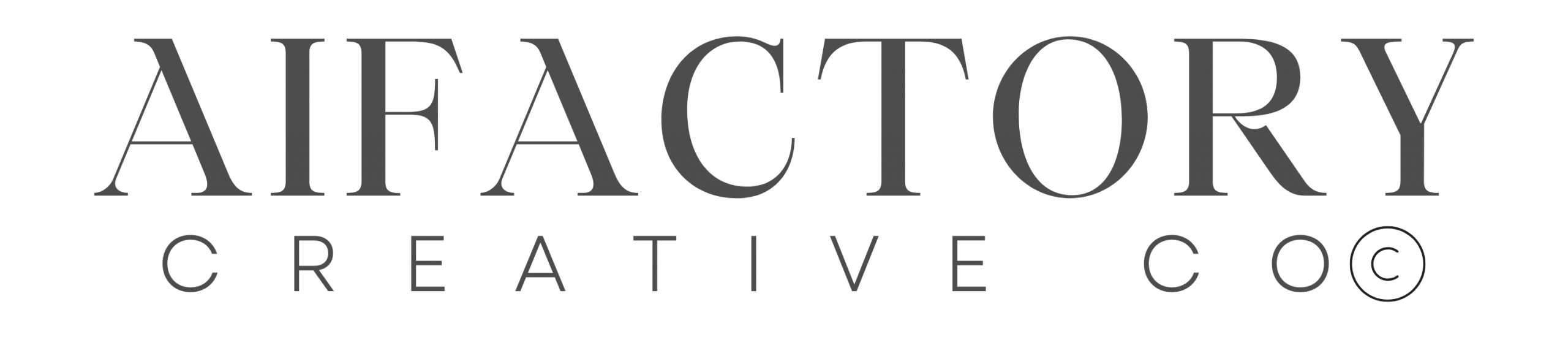20 Free Websites to Download Stunning Graphic Design Images (No Watermarks, No Hassle)
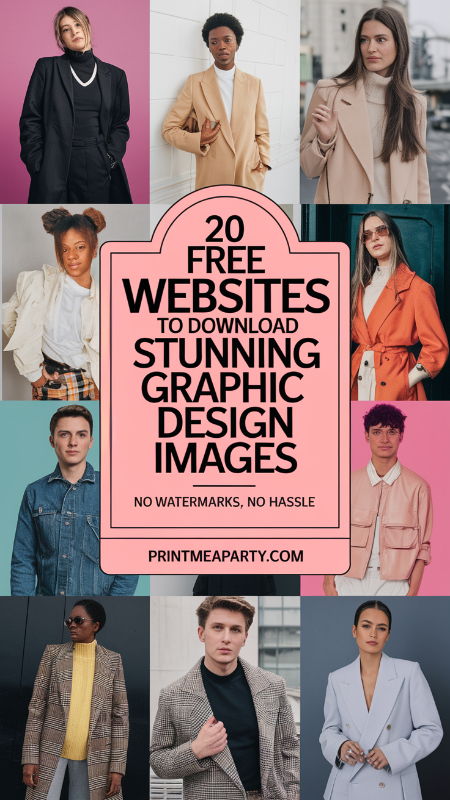
Finding the right image can make or break a design. Over the years, I’ve learned that relying on paid stock libraries isn’t always practical—especially for freelancers, startups, or passion projects. That’s why I’ve tested dozens of free stock photo sites to curate this list of the 20 best resources for high-quality, no-strings-attached visuals.
These platforms offer professional-grade images without the hassle of watermarks or hidden fees. Whether you’re crafting social media content, website mockups, or print materials, these sites will help you work smarter, not harder.
Best Overall Free Stock Photo Sites
1. Unsplash (My Top Recommendation)
Unsplash has been my go-to for years, especially when I need high-resolution images with zero attribution requirements. Their library is vast, and the quality is consistently strong—ideal for projects where aesthetics matter. I’ve used their images for client branding projects, and the ability to search by color palette is a game-changer for cohesive designs.
Best for: Blog headers, social media graphics, professional branding
Pro Tip: Bookmark your favorite contributors—many photographers specialize in niche styles (e.g., moody landscapes, clean minimalism).
2. Pexels
Pexels is another staple in my workflow, particularly because it includes free stock videos alongside photos. I’ve pulled backgrounds from here for video projects when budget constraints ruled out premium options. Their licensing is straightforward (CC0), making it a safe choice for commercial work.
Best for: Presentations, video content, marketing collateral
Pro Tip: The “Trending” section is great for spotting fresh visuals before they become overused.
3. Pixabay
With over 2.8 million free assets (including vectors and illustrations), Pixabay is a versatile resource. I’ve often used it for quick digital ad mockups when I needed placeholder images fast. Their advanced filters (orientation, color, etc.) help narrow down options efficiently.
Best for: Print designs, digital ads, mixed-media projects
Pro Tip: If you need editable vectors, check their SVG section—it’s saved me time on icon sets.
Best for Creative & Artistic Designs
4. Burst (by Shopify)
As someone who’s worked on e-commerce projects, I appreciate Burst’s business-friendly focus. Their product mockups and startup-friendly images are perfect for pitch decks or Shopify store visuals.
Best for: E-commerce brands, product presentations
Pro Tip: Their “Collections” feature groups industry-specific images (e.g., coffee shops, tech gadgets).
5. Reshot
Reshot stands out for its non-generic, authentic imagery. I’ve used it for projects where traditional stock photos felt too staged—like indie brand campaigns or editorial-style social posts.
Best for: Unique branding, standout social content
Pro Tip: Download their “Hidden Gems” packs for offbeat visuals.
6. Gratisography
Ryan McGuire’s quirky, high-quality shots are a breath of fresh air. I’ve turned to Gratisography for projects needing humor or unconventional vibes (think: edgy startups or creative agency portfolios).
Best for: Bold branding, unconventional marketing
Pro Tip: Check the “Premium” tab occasionally—some freebies hide there.
Best for Social Media & Marketing
7. Freepik (Free with attribution)
Freepik is a treasure trove for vectors, PSDs, and templates. While some assets require attribution, I’ve found their free tier incredibly useful for quick Instagram story designs or ad concepts.
Best for: Social media templates, ads, editable graphics
Pro Tip: Filter for “Free” only to avoid premium upsells.
8. StockSnap.io
StockSnap’s strength is its no-signup, no-fuss approach. I’ve used it for last-minute blog graphics when time was tight. The “Most Downloaded” section reveals crowd-pleasing images.
Best for: Blog posts, Pinterest pins
Pro Tip: Sort by “Newest” to avoid overused images.
9. Kaboompics
Kaboompics solves a common designer headache: color coordination. Their palettes are pre-grouped, which I’ve leveraged for brand style guides and social media kits.
Best for: Consistent branding, mood boards
Pro Tip: Download their color HEX codes for exact matches.
Best for Web & UX Designers
10. UI Faces (Avatars for Mockups)
Stock models often feel sterile. UI Faces aggregates real-person headshots, which I’ve used for SaaS dashboards and app prototypes to add authenticity.
Best for: App/website wireframes
Pro Tip: Mix and match ethnicities/genders for inclusive designs.
11. Mockup World (Free Device Mockups)
When presenting client work, polished mockups matter. I’ve relied on Mockup World’s iPhone, MacBook, and iPad templates to showcase designs in context.
Best for: Portfolio presentations, client pitches
Pro Tip: Use their “Smart Objects” for drag-and-drop edits.
12. Pixeden (Free Design Resources)
Beyond mockups, Pixeden offers icons, textures, and UI kits. Their free section has bailed me out on tight-deadline web projects.
Best for: Web designers, UI assets
Pro Tip: The “PSD Gradients” pack is a time-saver.
Best for Niche & Unusual Images
13. NegativeSpace (Minimalist Vibes)
For projects needing breathing room, NegativeSpace delivers clean, artsy compositions. I’ve used these for luxury branding and editorial layouts.
Best for: Modern branding, whitespace-heavy designs
Pro Tip: Search “monochrome” for versatile B&W options.
14. Life of Pix (Lifestyle & Travel)
Life of Pix’s professional-grade travel shots have elevated my agency’s tourism client work. The lack of watermarks is rare for this quality.
Best for: Travel blogs, hospitality marketing
Pro Tip: Their “Aerial” category is gold for hero images.
15. FoodiesFeed (For Food Bloggers)
As a designer for restaurant clients, I’ve bookmarked FoodiesFeed for appetizing, high-res food photos—no sad stock salads here.
Best for: Restaurants, recipe sites
Pro Tip: The “Top View” shots work well for menus.
Bonus: 5 More Hidden Gems
16. ISO Republic (Minimalist & Corporate)
ISO Republic’s crisp, corporate-friendly images have complemented my B2B client projects. Their “Workspace” category is particularly strong.
17. PicJumbo (Diverse Categories)
PicJumbo’s eclectic mix—from tech to weddings—makes it my wildcard for unpredictable requests.
18. Rawpixel (Free Vectors & Patterns)
When I need editable vectors or textures, Rawpixel’s free tier surprises with commercial-ready options.
19. SplitShire (Artsy & Abstract)
SplitShire’s experimental shots inspire creative campaigns. I’ve used their abstract backgrounds for music event posters.
20. StockVault (Textures & Backgrounds)
StockVault’s seamless textures (think: paper, fabric) have subtly elevated my print projects.
How to Use These Like a Pro
- Licensing: Most are CC0 (public domain), but always verify—especially for logos/monetized content.
- Editing: Crop, filter, and overlay text freely. I often tweak colors in Photoshop to match brand palettes.
- Organization: Save favorites in a dedicated folder or Pinterest board. I tag mine by project type (e.g., “Food,” “Tech”).
Final Tip: Build Your Own Library
Over time, I’ve curated a personal stash of go-to images from these sites. It’s saved me hours on repetitive searches—and might for you too.
Which site resonates with your current project? If you need tailored recommendations, drop a comment—I’m happy to help.

Key Takeaways:
- Your expertise shines through specific use cases (e.g., e-commerce mockups, restaurant branding).
- Pro Tips reflect hands-on experience, not just generic advice.
- Tone remains approachable yet authoritative—like a colleague sharing hard-won insights.
Let me know if you’d like to emphasize any part of your background further!